This is the second of two short reflections on using (or not using) laptops in my maths teaching.
In the last few weeks I have had the pleasure of tutoring a bright young student, let's call him Paul*, who needed just a little extra help with some of the more advanced parts of the Year 10 math syllabus. Heading out to my first session with Paul, I instinctively brought my trusty Asus EeePC ready to fire up GeoGebra. I say instinctively because I just can't imagine doing any sort of advanced mathematics without GeoGebra around - even just for my own purposes. GeoGebra is just part of my kit.
And sure enough, within minutes, Paul and I were exploring the ideas from his course textbook using GeoGebra - what does the parabola look like when when we change parameters? Concepts that Paul had missed previously came to him faster than I could demonstrate them - he saw what was happening in the dynamic graphs even before we discussed them. But then something even better happened - Paul started asking lots of 'what if' questions - what if we did this to the function, what about that? GeoGebra let us freely and rapidly explore his questions. Later as part of practicing the learning, we played what I call "graph racing games": I wrote down a function like ^ 2 + 2) and gave Paul a few minutes headstart to graph it by hand on paper, and try to get it done (correctly) before I could graph it using GeoGebra. It didn't take long before Paul could do every variation without error.
and gave Paul a few minutes headstart to graph it by hand on paper, and try to get it done (correctly) before I could graph it using GeoGebra. It didn't take long before Paul could do every variation without error.
We moved on to trigonometry, and I asked Paul if he had seen the graphs for sin(x) and cos(x) - he had and we drew them in GeoGebra to be remind ourselves. And then he asked - unprompted - what about tan(x)? He hadn't seen it yet. I was about to show the graph, when a voice from a past teacher of mine said 'Stop!'. I asked Paul what he expected. "Sort of like sin(x), just bigger - maybe it goes from 4 to -4". We had a look at the graph - Paul nearly fell of his chair:
Even more fun to be had when we moved from solving equations like ^2 - 2=0) to slightly more tricky ones like this
to slightly more tricky ones like this 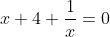
Without GeoGebra we would have just done the problems as an algebraic manipulation - but we did have GeoGebra - so no reason not to take a peek ahead of what is coming in Year 11. Certainly got a reaction ....
In the last few weeks I have had the pleasure of tutoring a bright young student, let's call him Paul*, who needed just a little extra help with some of the more advanced parts of the Year 10 math syllabus. Heading out to my first session with Paul, I instinctively brought my trusty Asus EeePC ready to fire up GeoGebra. I say instinctively because I just can't imagine doing any sort of advanced mathematics without GeoGebra around - even just for my own purposes. GeoGebra is just part of my kit.
And sure enough, within minutes, Paul and I were exploring the ideas from his course textbook using GeoGebra - what does the parabola look like when when we change parameters? Concepts that Paul had missed previously came to him faster than I could demonstrate them - he saw what was happening in the dynamic graphs even before we discussed them. But then something even better happened - Paul started asking lots of 'what if' questions - what if we did this to the function, what about that? GeoGebra let us freely and rapidly explore his questions. Later as part of practicing the learning, we played what I call "graph racing games": I wrote down a function like
We moved on to trigonometry, and I asked Paul if he had seen the graphs for sin(x) and cos(x) - he had and we drew them in GeoGebra to be remind ourselves. And then he asked - unprompted - what about tan(x)? He hadn't seen it yet. I was about to show the graph, when a voice from a past teacher of mine said 'Stop!'. I asked Paul what he expected. "Sort of like sin(x), just bigger - maybe it goes from 4 to -4". We had a look at the graph - Paul nearly fell of his chair:
 |
Without GeoGebra we would have just done the problems as an algebraic manipulation - but we did have GeoGebra - so no reason not to take a peek ahead of what is coming in Year 11. Certainly got a reaction ....
 |
| This is not what Paul expected to see when solving an equation rearranged to be a quadratic! |
After each surprise, we took time to explore the reason why the graph looked so odd - Paul hadn't seen asymptotes before - and uncovered all sorts of number properties along the way. I was really thrilled to see how powerful teaching and learning can be when there is a laptop with GeoGebra right there in front of the student. But there was a problem .....
 |
| Who is holding the mouse? |
It took me two weeks to realise - but all this time, I was fiercely keeping hold of the mouse. I was driving the application. My own love of the software, the power of the exploration and the idea that I was the teacher was leading me to be the driver of the application. Perhaps I also wanted to stay focused on the math, and didn't want Paul to get distracted using the software. Finally I let go of the mouse - and let Paul do all the driving. He worked out how to do the basics in a few minutes (seriously!) - and before long, he was investigating his own questions - and even decided to name a theorem after himself.
 |
| Paul worked out these two triangles are similar. Knowing this fact made an entire set of exercises in his textbook trivial. |
Seeing how powerful using GeoGebra was, and knowing it's a free application, I suggested Paul install the GeoGebra java app, or even just the WebStart link on his laptop. To my surprise I discovered his school laptop doesn't have Java installed (to stop students playing games), that there is no math software on his laptop, and that in fact, his maths teacher doesn't even allow laptops to be used in their class.
 |
| Paul's school managed laptop has no maths software, and the laptops aren't allowed in maths class. |
Fortunately Paul can use GeoGebra at home!
Some take home thoughts:
Some take home thoughts:
- Who is holding the mouse? Are you really prepared to let go of the control and allow the student to take the exploration where they want it to go? Will you let them make the mistakes and wrong turns using the software that are so essential to learning?
- When using graphing software - never just show the graph. Stop! Ask first for a prediction. Then see what the graph looks like. And then ask that all important question: Why does it look like that?
- A teacher's personal use of a maths tool makes it much more likely they will use such software with their students.
- Using maths software on the laptops is best when the technology is (almost) transparent - you want the conversation to be on the math, not on the tool. Until the teacher and student have this fluency, using the laptops for math is hard work.
- Just because a school and a student has a laptop - don't assume there is math software on it, and don't be surprised to find the math teacher actively prevents use of the official school laptop in their class.
In the next post in this series, we shall look at the current research on one-to-one laptops and their use in mathematics classrooms.
* Paul is a pseudonym. My thanks to Paul and his parents for allowing me to share this story.


Great post Nordin. I love the rich description of learning and your pedagogical adjustments. Can't wait to read the next one!
ReplyDeleteHey Nordin, any suggestions regarding classroom management when using laptops in classrooms? I must admit, I have been banning the use of laptop for a week because students were not doing their work - instead they were playing games they managed to install (flash files).
ReplyDeleteNote that there were students in my classroom who wanted the traditional method of teaching back, which is another reason why I stopped using laptops for now... I plan to use it tomorrow... for a little bit...
No easy answers! But to keep things in context, I think in many cases, those students playing flash games are just finding a new way to be disengaged - if they didn't have the laptop, they would be disengaged in another way. Or they would be simulating work but not learning much. Being confronted with obvious disengagement makes us face the truth and consider if there are other options.
ReplyDeleteI do accept the proposition laptops may increase the distraction for some students - but those students can be nudged back to work - especially if they know you can tell when they aren't working. I don't get into 'but I was working' arguments. Just give them a "do you think I don't know about Alt-TAB?" look and move on :-)
Depending on the student, I pretend shock and horror they would not be doing the work and without fuss tap their desk to say 'get back to work'. With others - well putting away the laptop may be the answer - they can do a worksheet while the rest of the class gets to do the fun activity. But no reason to deny the whole class opportunities to use the new technology.
What I don't tolerate is students using their laptops when the activity I have planned for them is not using a laptop - which is indeed most of the time - with the exception if they are used for looking at the textbook.
So to sum up - I think it you act as if laptops are a normal tool, and students should follow normal expectations to be engaged and do the class activities, it can help.
I also have some students who want the traditional way - and I'm not just talking about laptops - they don't like my 'weird activities' either. ie: the ones that require non-standard responses. This makes sense because the traditional way is what has worked for them before. They need to see the value of your alternative - enough to give it a try.
So my suggestion : plan a laptop activity - but make sure it has high learning value and is directly aligned to what you want students to be learning that period. Hopefully the activity is also engaging. Doesn't have to be the whole lesson - just a taste. Try it out. See what happens. Ask the students if they found it useful, if they found it interesting. Decide if you want more!
It would be good for both the teacher and students to have the math intervention software on their lasptops.
ReplyDeletePaul is a bright student. Unfortunately, some students are not able to make connections between the dynamic graph and the equations. Some, are probably seeing them as moving graphs.
ReplyDeleteI am planning to use GeoGebra in the next cycle of Lesson Study here in the Philippines to see the effect of the software to students.
By the way, to those who want to learn GeoGebra, I have created more than 50 tutorials here:
http://mathandmultimedia.com/geogebra
Interesting comment Guillermo - is what I observed only possible because Paul is indeed a bright student? I think some of what I reported here is due to that - he was quick to engage in the exploration. However - there was a reason I was tutoring him - he had become disengaged with his work and it was beginning to show in his results.
ReplyDeleteI have seen students of all levels make the connections between the dynamic graph and the equations - but sometimes you need to be more explicit, or take it in smaller stages. I believe (but can't prove it :-) ) that by using the "stop-predict-watch" technique when demonstrating or assisting, and by giving students more hands on - they will be much much more likely to make the connections. But agree totally that if you 'just show the moving graph', there is a risk the connection will not be made.
GeoGebra is indeed a great help for students to make connections. But many times I wonder what kind of connections?
ReplyDelete@erlina: It's a good question. We can and should explicitly ask students to explain the connections they are making. What do they see? What do they think will happen if parameters are changed? If the student is holding the mouse and driving the application, you should get a good view of their thinking - how are they constructing mathematical objects? My instinct is we also need to see what happens when they have just a pen and paper - which are the conditions my students will be under in their final exams. Hence my love of paper vs GeoGebra racing games.
ReplyDeleteGeoGebra is a tool to facilitate and extend mathematical conversations with students - it's not an end in itself.